Project Resurgence: Blog 1
Progress from 8/24 - 9/12
The first thing I was tasked with for Level Design to get into the swing of things was creating an annotated map for Crash Bandicoot’s first level.
This was so our lead could see the how each person's annotations were and what we could improve on. That way we were prepared for the real project.
This was so our lead could see the how each person's annotations were and what we could improve on. That way we were prepared for the real project.
Here's what I came up with:
After completing it we all reviewed each other's maps as a group and pointed out the flaws and improvements we could make. Seeing this now and after receiving feedback. I could have done a better job of going into detail for other departments.
After that we moved on to the actual project and all of level design was tasked with creating an annotated map, a word document explaining our thought process and specific parts of the map, a block out of our level, and a version of our level using the modular assets that were in the folder for Level 2 of Project Resurgence.
I drafted up a level on pencil and paper first. Then I proceeded to do my block out for the level.
Here is a look at my block out:
The theme is a cathedral that uses mostly linear hallways and large rooms for fighting sections.
I then moved on to creating my annotated map and word document explaining the map.
Here is a link to my annotated map for my level:
Then I moved on to making my level with some modular assets
Here are some images of the level:
A challenge that I faced with the modular assets was that they were made for a different level, so trying to make an indoor cathedral level was hard to do. But the purpose of this was to show our level idea and how it worked mechanically. So, I ignored the cathedral aspect and tried to make it fit into the modular assets we were given.
Next, we showed off what we had and did a quick play through of it. Then our lead (Eric) decided which idea he liked best and thought was well executed. Our lead picked my level as the second level for the project.
I was then assigned to add 4 assets to the asset list for the cathedral level, with image references and a short description of the item and how it could be used.
Our lead then assigned me Daniel Kelly as my partner for level 2.
I was then assigned making the changes I wanted to my level to improve it.
I identified some sections of my level that I wanted to change after receiving feedback from our Project Lead (Brendan). I wanted to add in more sections to where if the player fell from the top section they had alternate routes that were easier but a bit slower for the player. So, I tasked him with creating an annotated map for lower level sections throughout my map.
After a couple days he got the annotated map for the lower sections back to me and I blocked out the lower level sections and implemented the mechanics for those sections.
Here are some screenshots of the new lower level section changes:
Daniel also pointed out and annotated out another section that should be redone. The section is the bell tower within the cathedral. The bell tower is there to break up the horizontal linear movement of the level and challenges the player to use the mechanics to scale the bell tower vertically.
My original section for this had the player stop and look at 90 degree angles. With the new version of the bell tower the player should flow through the sections more smoothly and the camera should be better suited for it.
Here is a look at the bell tower section changes and block out:
These were all the tasks that I've been assigned so far and I've completed all of them.
In the upcoming week, some of the department is going to playtest the game so far and they will play through the level in its current state. I'm excited to get some feedback on the level. The level isn't quite as clean as I want it to be as far as environment, decorations, etc. but that should change once I start getting some assets for the level. I can't wait to start getting some cathedral assets and really start bringing the level to life.














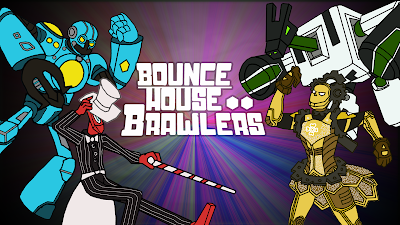
Comments
Post a Comment