Modular Environment Sci-Fi Hallway
Modular SciFi Hallway
In this assignment we were asked to make a series of modular models for a SciFi environment.In the project we made a series of:
- Walls
- Turn Sections
- Four Way Intersections
- Roofs
- Floors
- Greebles for Kit Bashing and for baking detail onto our low poly models
- Trims
Below are some of the concept art pieces that I used as reference throughout my scene. I wanted to go for a more ravaged and rustic SciFi feel similar to Deadspace.
 |
| URL for Image: http://vignette3.wikia.nocookie.net/deadspace/images/3/37/Concept-2.jpg/revision/latest?cb=20120605225853 |
 |
| URL for Image: http://www.kukiarts.com/images/scifi/scifi_1.png |
 |
| Substance Screenshot |
We were only allowed to use two 2048x2048 maps for this project, so I set up my UV maps accordingly and then exported two different sets of modular objects into Substance Painter. I did this so each of the sets would have their own 2k map and it made exporting the textures much easier as well.
 |
| Albedo, Normal, Metal/Roughness, and Ambient Occlusion maps for one of my texture sets |
One of the biggest issues that I faced during this project was fitting all my modular pieces onto two 2k maps. I had to scale down some of my objects UVs quite a bit so I could fit everything which resulted in overall less resolution for my modular pieces. Although I still think they came out pretty well.
One of the things that helped the overall process of making the models much quicker was utilizing Color IDs. Color ID sped up the texturing process immensely and allowed me to make quick changes to my textures. It does take some prep time but it's worth it. I regret not using it before and will definitely use it in the future.
 |
| Birdseye view of the scene in Unity |
Lastly, I chose to add in my lighting for the scene. I used point lights throughout the scene to give it an indoor lighting feel. The lighting helped me quite a bit in achieving the overall feel I wanted for the scene. I also added in reflection probes to make sure the metallic/roughness maps were being utilized within the scene.
Overall, I learned a great deal about modular modeling during this project and could really see myself doing something like this in the future for a game.
Here is a walkthrough of my SciFi hallway:
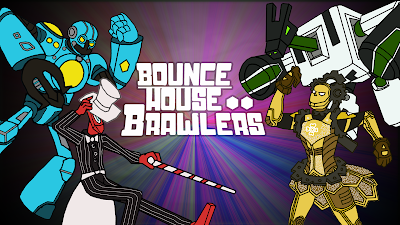
Comments
Post a Comment